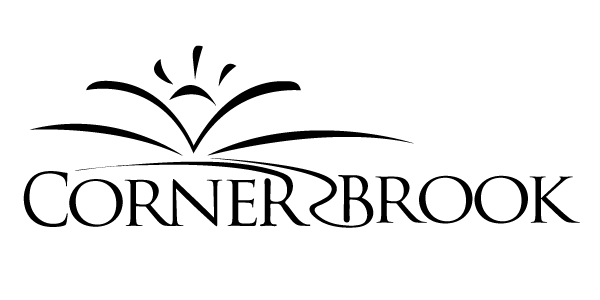Online Banking
This is a transfer from the taxpayer’s financial institution directly to the City of Corner Brook, not a payment online through the City of Corner Brook website.
Property Tax
- Log into your online banking account.
- Add the “City of Corner Brook taxes” OR “Corner Brook, NL City of- Taxes” as a payee. If are unable to find the correct payee name or you require assistance, please contact your financial institution.
- Add your 12 digit roll number.
- Your account number is the 12 digit roll number which can be found in the top, right corner of your tax bill.
- Once you have added the City as a payee on your bank account, follow your bank’s online payment process to make your payment.
Miscellaneous Receivables
- Log into your online banking account.
- Add the “City of Corner Brook taxes” OR “Corner Brook, NL City of- Taxes” as a payee. If are unable to find the correct payee name or you require assistance, please contact your financial institution.
- Add your Customer ID
- Your Customer ID is located on your property/commercial or receivable invoice . It contains 4 letters and 4 numbers ie; ABCD1234.
Telephone Banking
Telephone banking or telebanking can be done by speaking to the bank’s representative by telephone or using the bank’s automated telephone service.
You can contact the City Collector via phone: 637-1568 or email: collector@cornerbrook.com
Pre-Authorization or Direct Deposit
A taxpayer can set up payment plan for the 1st or 15th of the month or Semi-Monthly with the City by filling out a Pre-Authorization form and providing a void cheque or a Direct Deposit form from your financial institution. Due to COVID-19 restrictions the Pre-Authorization form is now available for completion via the website. You can access the Online Pre-authorization Form here. If you wish to cancel an existing pre-authorization please see Online PAD Cancel Notice Form
Printable forms are also available:
- To change your existing PAD (payment or financial institution changes) must be made by completing the PAD–Payment Change Form
- To cancel a PAD, please complete the PAD Cancellation Notice form.
PaySimply payment provider
Visit PaySimply using this link
PaySimply is a secure third-party payment provider to pay property tax, poll tax, or miscellaneous receivables using a credit card (Visa, MasterCard, or American Express), Interac e-Transfer, or PayPal as a method of payment.
For property tax payments, enter your 12 digit roll number in PaySimply’s Account Number field. Your roll number can be found in the top, right corner of your tax bill.
For poll tax or miscellaneous receivable payments enter your customer ID in PaySimply’s Account Number field. Your customer ID contains 4 letters and 4 numbers ie; ABCD1234.
Please allow 3 business days for processing. A convenience fee applies to cover payment handling and processing charges.
In Person
Taxes can be paid at City Hall Monday through Friday, from 8:30 a.m. until 4:30 p.m. Cheques are still accepted via the red drop box adjacent to the City Hall parking lot (Rotary Arts Centre entrance).
The following are accepted methods of payment:
- Cash
- Debit
- Cheque
At Canada Post
Pay your taxes in-person at any Canada Post outlet with cash or debit card. First visit PaySimply, our secure third-party payment provider to generate a QR code to take with you to Canada Post with your payment.
For property tax payments, enter your 12 digit roll number in PaySimply’s Account Number field. Your roll number can be found in the top, right corner of your tax bill.
For miscellaneous receivable payments enter your customer ID in PaySimply’s Account Number field. Your customer ID contains 4 letters and 4 numbers ie; ABCD1234.
Please allow 1 business day for processing once payment is made at Canada Post. A convenience fee applies to cover payment handling and processing charges.